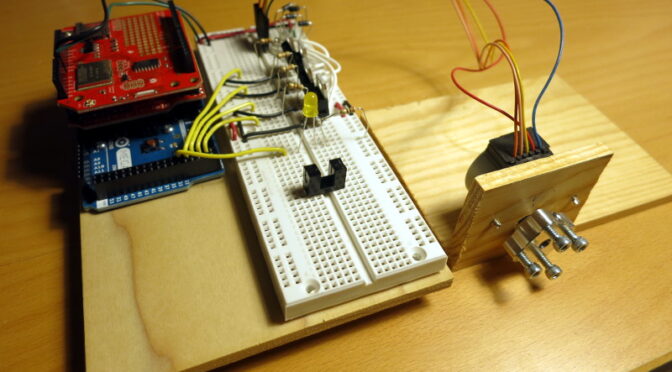The Lunar Clock project is starting to feel real!
After having no luck making the ESP8266 work with an Arduino Mega, I switched back to the wonderful Sparkfun CC3000 WiFi Shield. It is playing nice with the Mega now – with an interposed Sparkfun TransmogriShield to convert the Mega SPI pins to the Uno pins that many Shields expect. Update: I replaced both these retired boards in a later post.
I happened to have an old, inexpensive unipolar stepper motor lying around, so I’ve hooked it up and am able to precisely turn it using the Arduino Stepper library. I should probably write a Post about that. The upshot is that after reading the comments in the Stepper library source that said the pin order the library uses, it was pretty easy.
My next adventure will be wiring up a Slot-style photo-interrupter. A stepper motor is wonderful for moving a fixed angle from a known spot, but how to know that initial spot? Put another way, after a reset how will the Arduino find the angle the wheel is currently at? Enter the photo-interrupter: by cutting a slot into my lunar images wheel, and having the wheel turn past a photo-interrupter, I can turn the wheel until the slot appears at the photo-interrupter. Then I will know the wheel is at my starting position.
While I’m waiting for a new stepper motor (one that isn’t obsolete) and photo-interrupter to arrive, I’m starting work on the lunar images wheel. The whole idea of the Lunar Clock is to look a lot like a wooden cuckoo clock, but instead of turning hands, it turns a big wheel of lunar images so the moon’s current image appears behind a little moon-shaped window in the front of the clock.
While I could design the wheel and use a scrollsaw to cut it, this is a great opportunity to try out laser cutting. Ponoko is a popular laser cutting service, so I’m learning how to design my wheel so they (or any laser cutter) can cut it. That way, it’ll be easy for me (or you) to upload the lunar disk wheel pattern to Ponoko and order a new one.
Now I’m in the thick of learning Inkscape, an open-source vector (line) drawing tool that’s perfect for creating laser-cut designs.
If you wish to follow the day-to-day of the project, I’m keeping my project diary in my Lunar Clock GitHub repo. I’m doing that instead of a blog so that my detailed notes are in one file, and stored along with the source code. It should be fun to read the whole thing once the project is done.